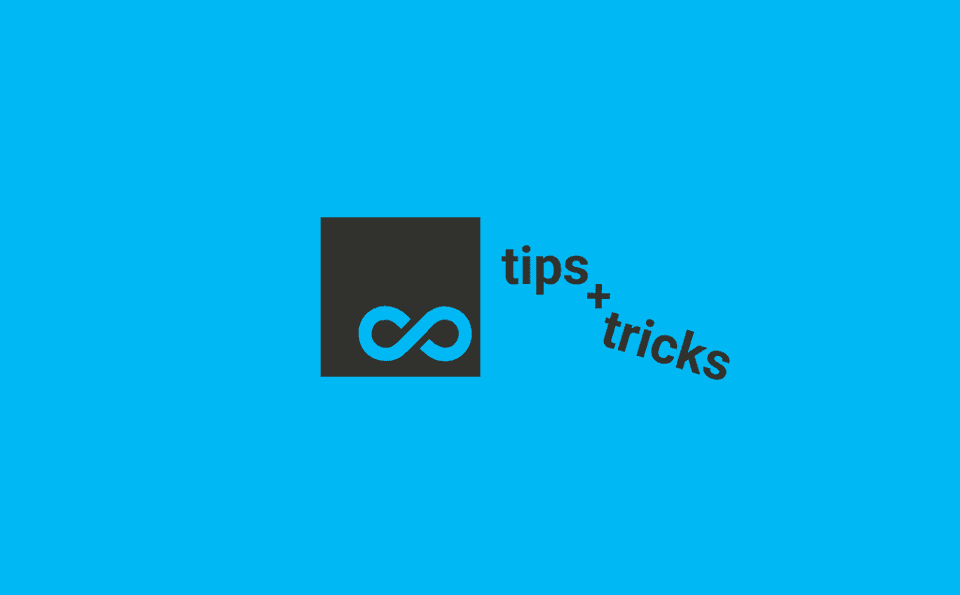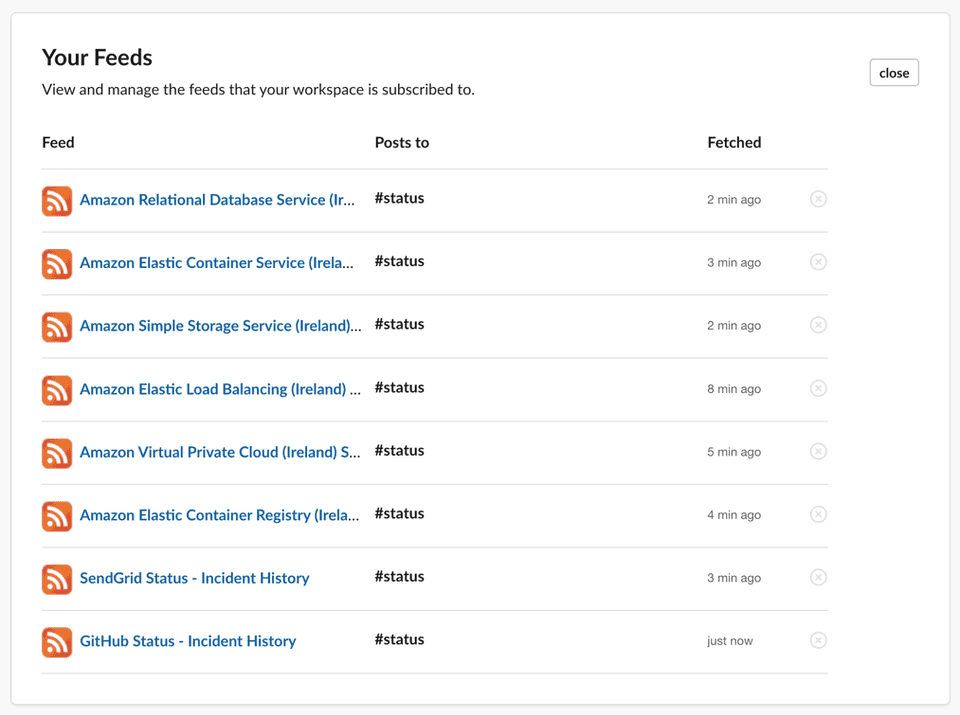Building cloud notifications with RSS feed and Slack
Recently, I’ve discovered a handy and efficient way of building notifications about the status of cloud providers into a Slack channel.
Why do we need it?
Most cloud providers have status pages where you can find actual information about the status of their services. However, it’s not convenient to check all of them manually while critical to know if a platform you’re using is down.
How to build it?
Step 1. Find status pages of cloud providers you’re using
The easiest way is to search “Name of provider status page” or “Name of provider RSS”. Here is a list of status pages for the most popular cloud providers:
- DigitalOcean
- AWS
- Azure
- Google Cloud
- Heroku
- Civo
- Cloudflare
- Cloudinary
- Github
- Gitlab
- Twilio
- Sendgrid
- Stripe
- Paypal
When navigated to the status page, find the “RSS” feed link and copy it or press “Subscribe to Updates” and copy the RSS link from the opened window. Use that link in the next step.
Step 2. Add RSS feed app to Slack channel
Let’s navigate to the RSS app and make sure that in the right top corner, we have selected the appropriate slack workspace. Then press “Add to Slack” button, enter an RSS link from the previous step and select a channel where you want to receive notifications. I usually create a separate channel for that, for example, #status. Press “Subscribe” and you’re done! You can add as many RSS feeds as you want, and it’s completely free of charge.
Step 3. Enjoy notifications
Now, you will receive notifications about the status of the cloud providers you’re using in the selected channel.
Good luck and be notified!
Find out more useful content at:
Any feedback, contribution, or help is highly appreciated.
Thanks for your time and happy coding! 👋